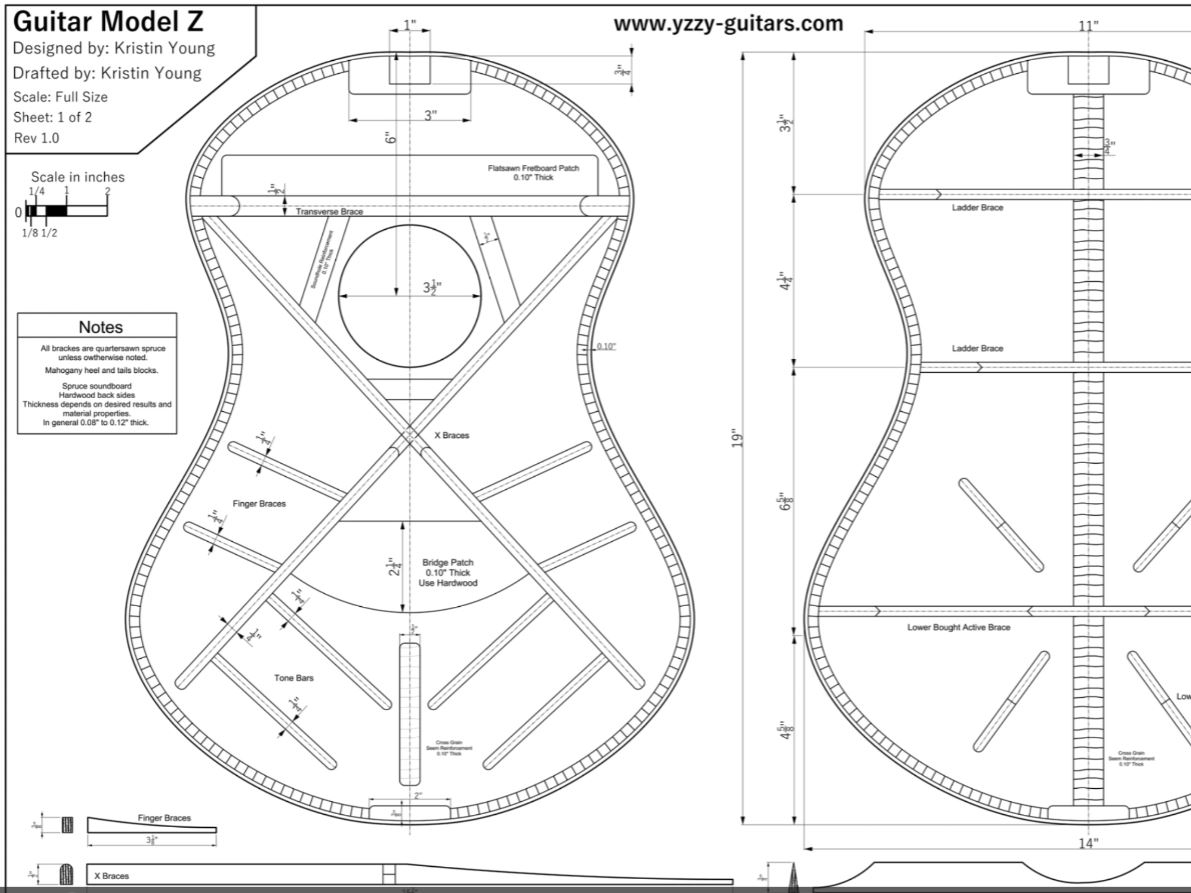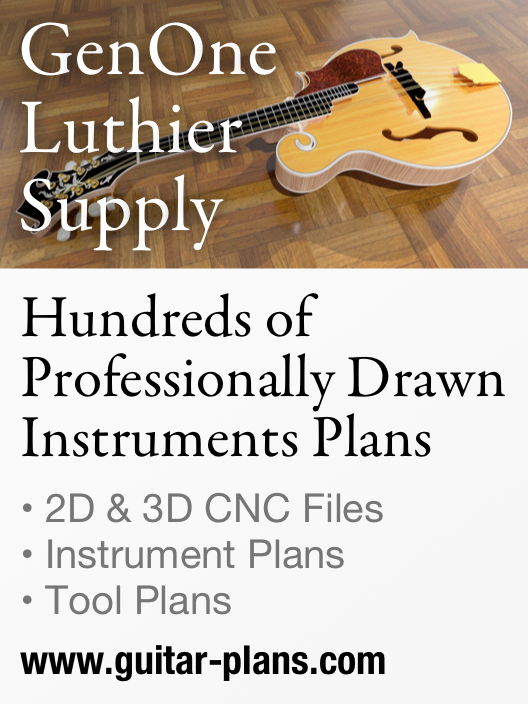Free Videos
Sample Video
About This Course
Up until the mid1970s all drafting was done manually. With tools such as pencils, pens, straightedges, T-squares, French curves, rulers, and so on. And before calculators and mobile phones we used slide rules to perform simple math. And let’s not forget drafting boards and tables that occupied entire rooms.
When computers came into their own, engineering drafting naturally moved into the digital space. This allowed engineers and drafts people to create more and more complex designs more quickly than ever before.
In this course Kristin teaches you how to master CAD allowing you to create and use your own plans to build your instruments. Follow along as he explains every step in detail. You will also enjoy the musical soundtrack that Kristin composed and recorded for each lesson in the course.
Learn about:
- The history of drafting engineering plans and how the craft progressed from simple to complex.
- The benefits and drawbacks of CAD
- Software options
- How to create a full guitar plan from a blank canvas to a finished hard copy
- How to digitize an existing instrument drawing
- How to digitize a completed guitar
- Extra benefits of CAD such as making templates and molds
All source files are available for download and personal use in PDFs, Rhino3D, and AutoCAD formats.
For a limited time, when you purchase the course, you’ll receive a free vinyl copy of Kristin’s music, composed and recorded specifically for the course. After purchase, simply follow the provided instructions to claim your vinyl copy. Digital formats are available for purchase and streaming on streaming platforms worldwide.
I found the section on digitizing plans really helpful. Ian
Feedback
×I found the section on digitizing plans really helpful. Ian
The course is quite well laid out and covers everything that I was looking for in terms of useful ways to organized the drawings, the kinds of things that are useful to record, and what others might find useful in my plans if I ever do get around to sharing them. Ian
I'm currently working my way through Kristen's course. Nicely done - concise and to the point. just wanted to let folks know that the LibreCAD software is really VERY good and yep, it's free and the supporting documentation and community is really good. Ian